
The Button
My main inspirations for the saving system in The Button were "Cyberpunk2077", "Skyrim" and "Oxygen not included", all of which offer an unlimited amount of co-existing savegames and a savegame-browser of sorts to visualize them in-game. The first two also offer a distinction between Quicksaves and Manual Saves in addition to Autosaves, which are present in all three games. I tried to mirror this by implementing two distinct ways of saving the game, one triggered via the side menu, the other triggered by pressing the dedicated Quicksave key (F5).
Unfortunately, due to the extent of other semester projects, development on this one fell a little short. Yet, especially in the beginning, I took care to code cleanly, which was definitely helpful when I started adding more features on top in the end.
Click the download button at the top and give it a try!
My Contributions to this Project
Idea & Concept
Code Development in C#
Implementation in Unity3D
UI Design
Image Gallery
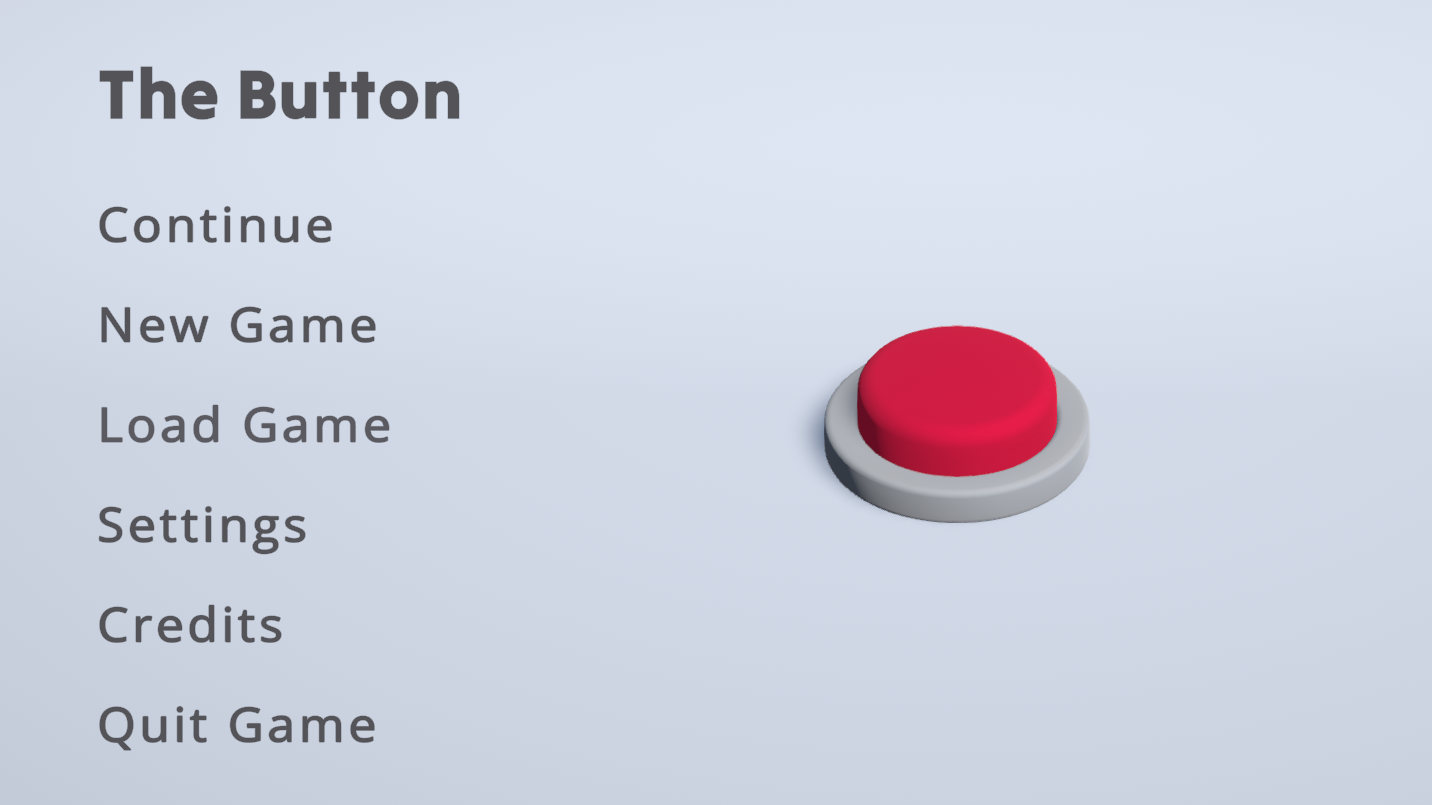
Main Menu, which switches color palette based on the
last savegame

Close-up of the gameplay view

Close-up again, but with the button being pressed
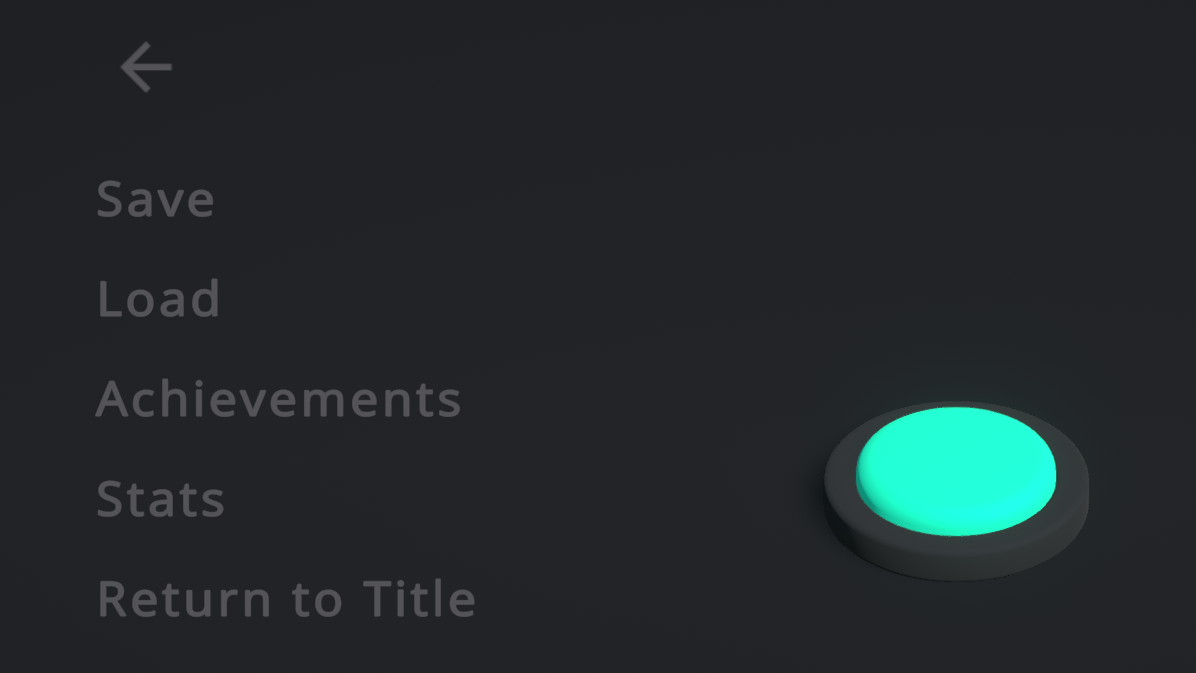
Pause Menu, which allows you to save or look up
achievement progress

Load Menu, which lists all your savegames sorted by
latest
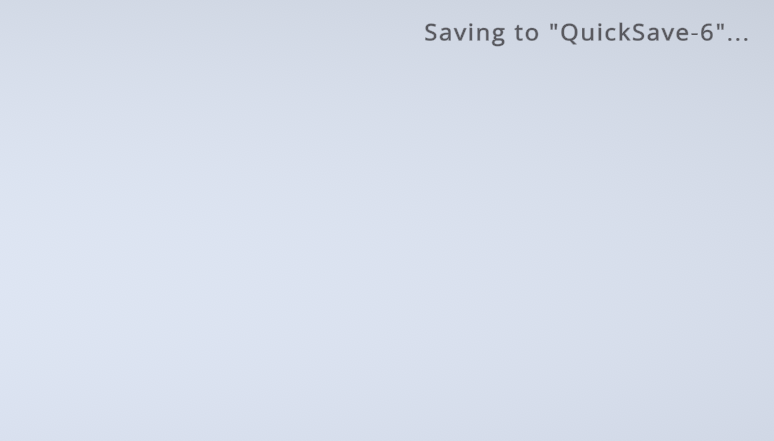
Close-up of the "saving notification" in the top right
corner